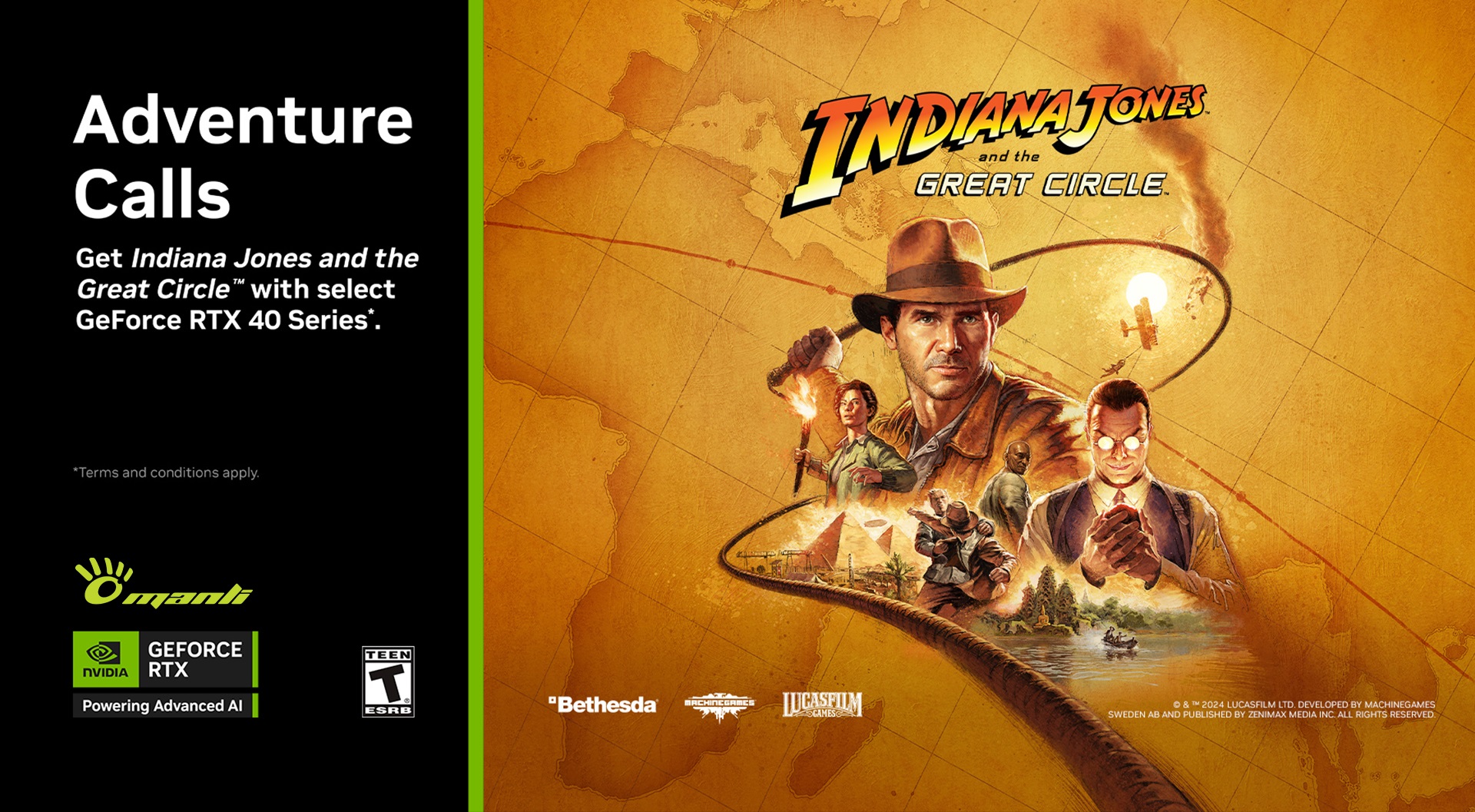Indiana Jones and the Great Circle Redemption Instructions
Redeem your coupon through the NVIDIA App.
To redeem your promotional code for Indiana Jones and the Great Circle™ you must have the NVIDIA app and a Steam account. Please follow the steps below:
1. Install your qualified graphics card.
2. Update or install the latest version of the NVIDIA app.
3. Open and log in to the NVIDIA app.
4. Go to “REDEEM”.
5. Enter your bundle code from your qualifying bundle purchase.
6. Follow the remaining instructions on screen to sign in through your Steam account.
7. Select “REDEEM” to redeem Indiana Jones and the Great Circle™ to your Steam account.
8. LAUNCH Steam to begin installation.
9. For troubleshooting help, please visit our FAQ. If you’re still experiencing problems please contact our customer support team.
Please note: This bundle is only redeemable via NVAPP, all updated on T’s & C’s, redemption instructions and FAQ to reflect that.
《印第安納瓊斯:古老之圈》GeForce RTX 40系列遊戲兌換說明
透過 NVIDIA app兌換遊戲代碼
若要兌換《印第安納瓊斯:古老之圈™》的促銷代碼,必須使用 NVIDIA app與 Steam 帳號。請依照下列步驟操作:
1. 安裝指定的顯示卡。
2. 更新或安裝最新版本的 NVIDIA app。
3. 開啟並登入 NVIDIA app。
4. 前往「兌換」(REDEEM)。
5. 輸入符合資格的同捆包兌換代碼。
6. 選擇「兌換」(REDEEM) 即可獲得《印第安納瓊斯:古老之圈™》遊戲代碼。
7. 繼續依畫面中的指示操作,使用你的 Steam 帳號登入。
8. 如需疑難排解協助,請造訪我們的常見問題。若問題依然發生,請聯絡我們的客戶支援團隊。
請注意:此組合包僅能通過 NVAPP 兌換,所有條款和條件、兌換指引和常見問題解答已更新以反映此要求。